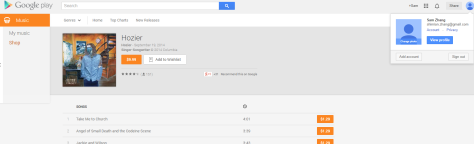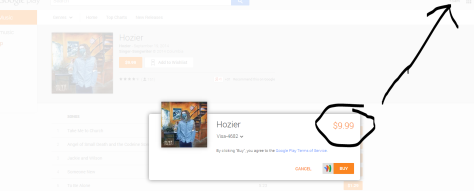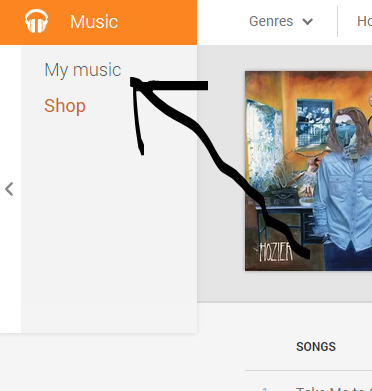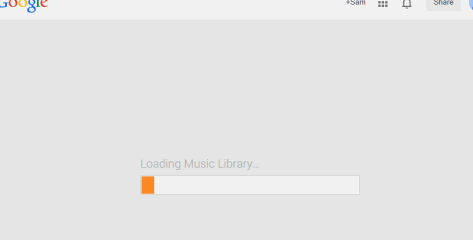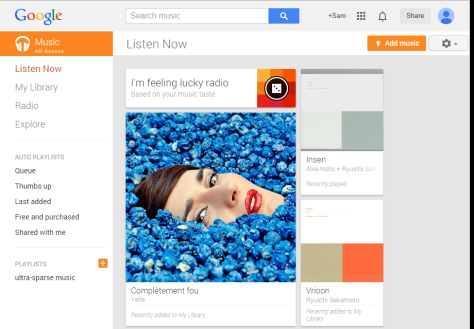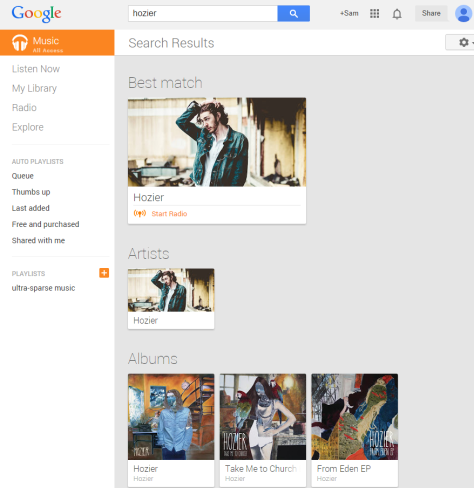I’ve been deciding for a while that when I took the plunge into Android (away from the app-less void that is Windows Phone 7), I’d go all the way, and that includes an unlimited music streaming service. I’ve used Spotify’s free desktop version (on Linux!) for a few days pretty successfully, so I was going to subscribe to their pro version, but Brett said that he heard good things about Google Play. They offered a free trial, I subscribed, and.. my experience has been mixed so far.
Pros: Large collection. New music feed has introduced me to some cool things. I manage to listen to the music I want, so no qualms there.
Cons: (the rest of this article)
This is a detailed look at a slight inconvenience, but those inconveniences can make a big difference when you have a competitive market and a lot of potential users.
Let’s assume you’re logged into your All Access subscription-enabled account, and you visit the Google Play music site. I see Hozier’s album as one of the new albums, and I remember liking their song “Take Me to Church”, so I click on it.
It takes me to the album page. No play buttons anywhere. Only prices, even though I’m certain I’m subscribed. I double check to make sure I’m still logged in (I am). Maybe it’s one of those things where the prices are illusory and you can click “buy” and it just gives you the music for free.
Nope. My credit card’s attached, too! Wow. I almost got charged for music I’ve paid to access! I understand that this is for a more permanent sort of download, but it still worries me that I’d have to trial-and-error to confirm that.
I hover over the track and the number to the left of the track turns into the universally accepted triangle for “music playback”. Click. It starts in the middle of the song. It’s a sample. (Granted, the sample is longer than usual– it’s about a minute)
I click around randomly for a while until I click the right thing. I want to offer constructive UI criticism, but here’s a dose of hard reality: if your users click randomly to get to something they’ve paid for, you’ve failed. Spoilers alert: the correct thing to click is the “My music” button in the sidebar.
This is the screen I should have been at. Why isn’t this the default Google Play Music screen for subscribers? Having made a mistake, I now have to find the artist again…
Clicking the artist brings you to a page with their Top Songs, and you can play songs from there. The changing of track number into play triangle upon hovering over track names is exactly the same, so unless you’re aware of which section of the site you’re in, you could get either a sample or the full song. The “Shop” that led me here is no longer available as a link on the side-bar. It’s like they know I have no interest in accessing it.
Some suggestions for improvement:
- Make the All Access page the default for Google Play Music when you’re a logged in All Access subscriber.
Okay, that’s actually my only suggestion.
I would say something about making it easier to transition between shop and All Access library, but I fail to see why the shop exists for subscribers in the first place. There is still an option for purchasing music in the ellipses next to tracks and albums, and that’s where it belongs. I’m having a hard time comprehending this market of people with unlimited access subscriptions who also purchase mp3s. My hunch is it’s way smaller than it would have to be to justify defaulting the shop version of the site to every paying subscriber.
I don’t think Google is trying to trick subscribers into buying music though. Hanlon’s razor, right?
The deeper, harder-to-fix reason customers might churn: Spotify offers music for free. I’ve had a few urges to share songs with friends frustrated by the realization that it would cost money for them to listen. Google’s not making this platform as friendly as it could be for social listening, which seems to me like a mixed signal (given G+) and a missed opportunity.
——————
Here’s a bonus video of me narrating a bug I encountered with Windows Snipping Tool while making this post: